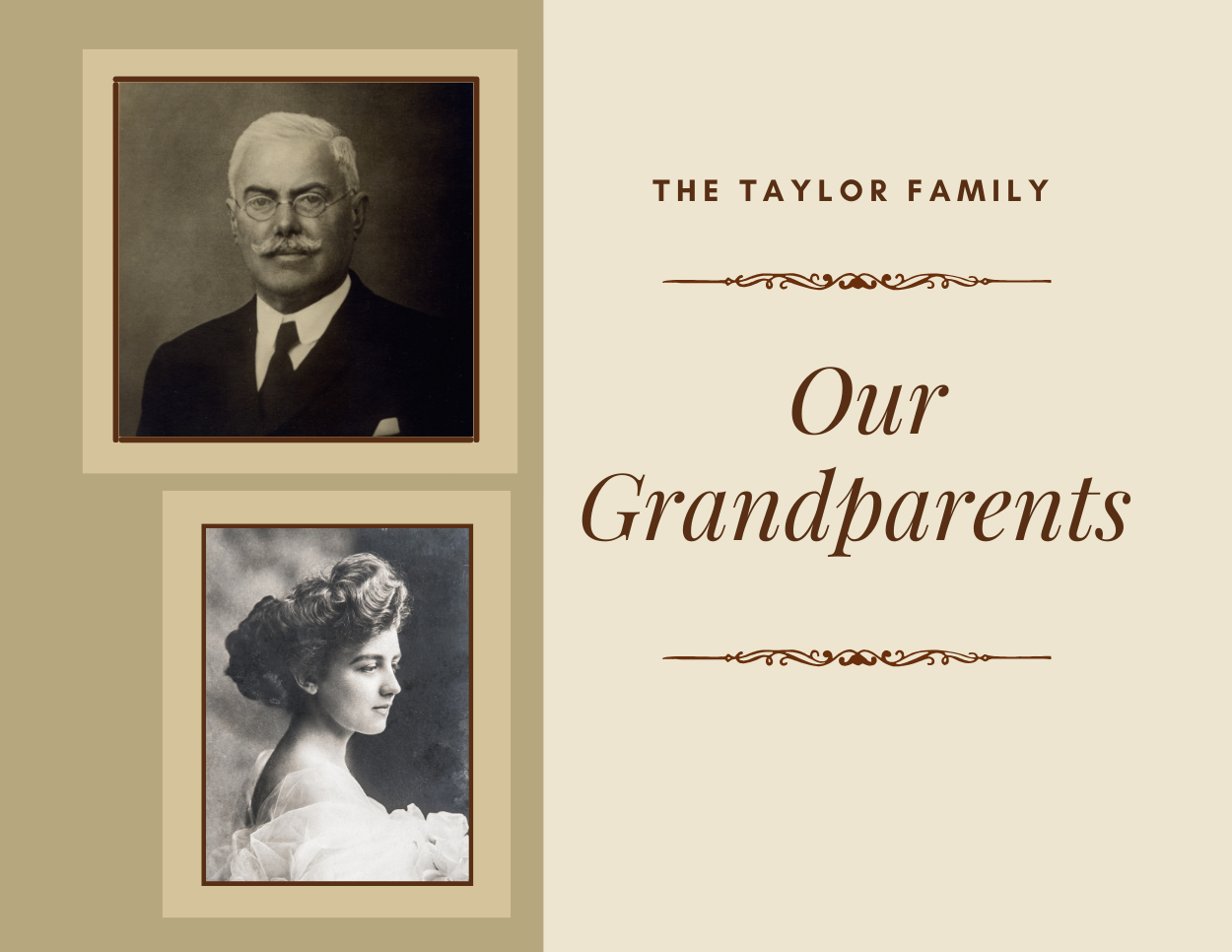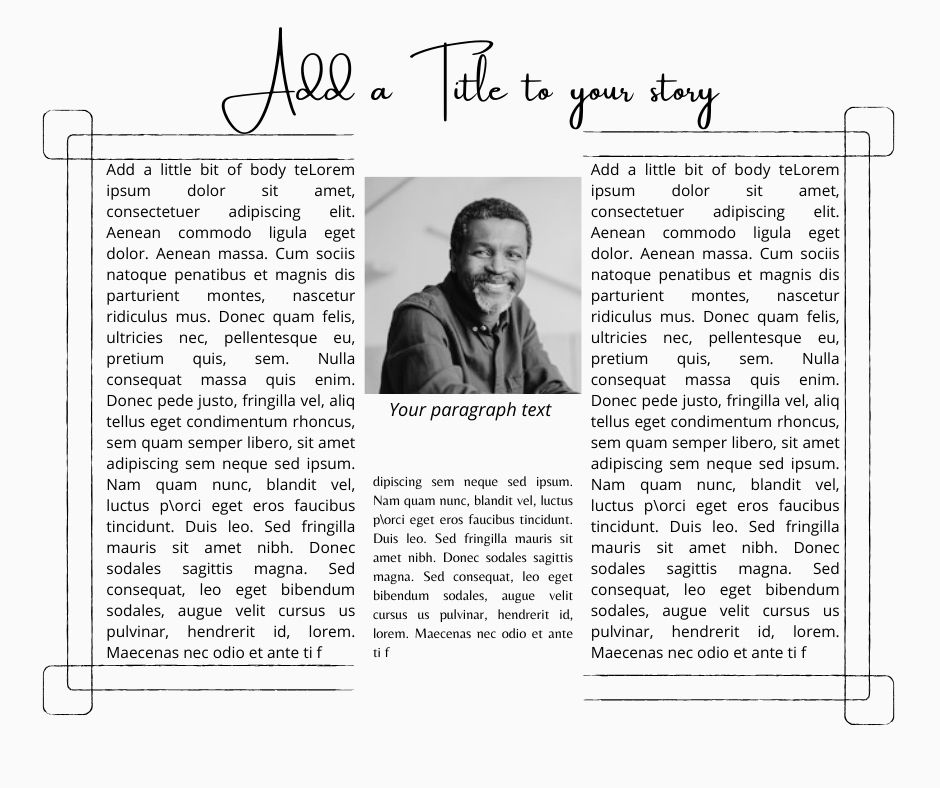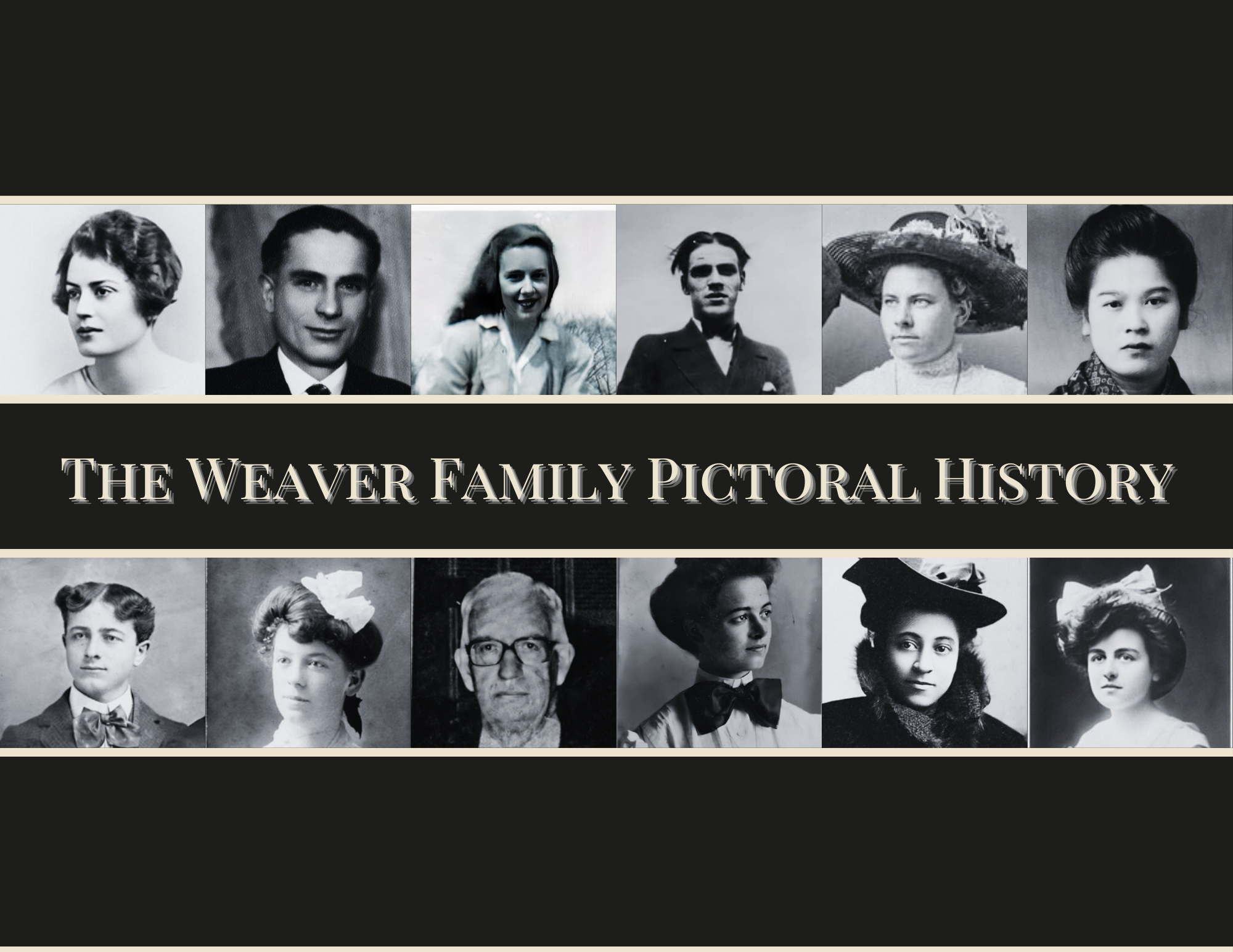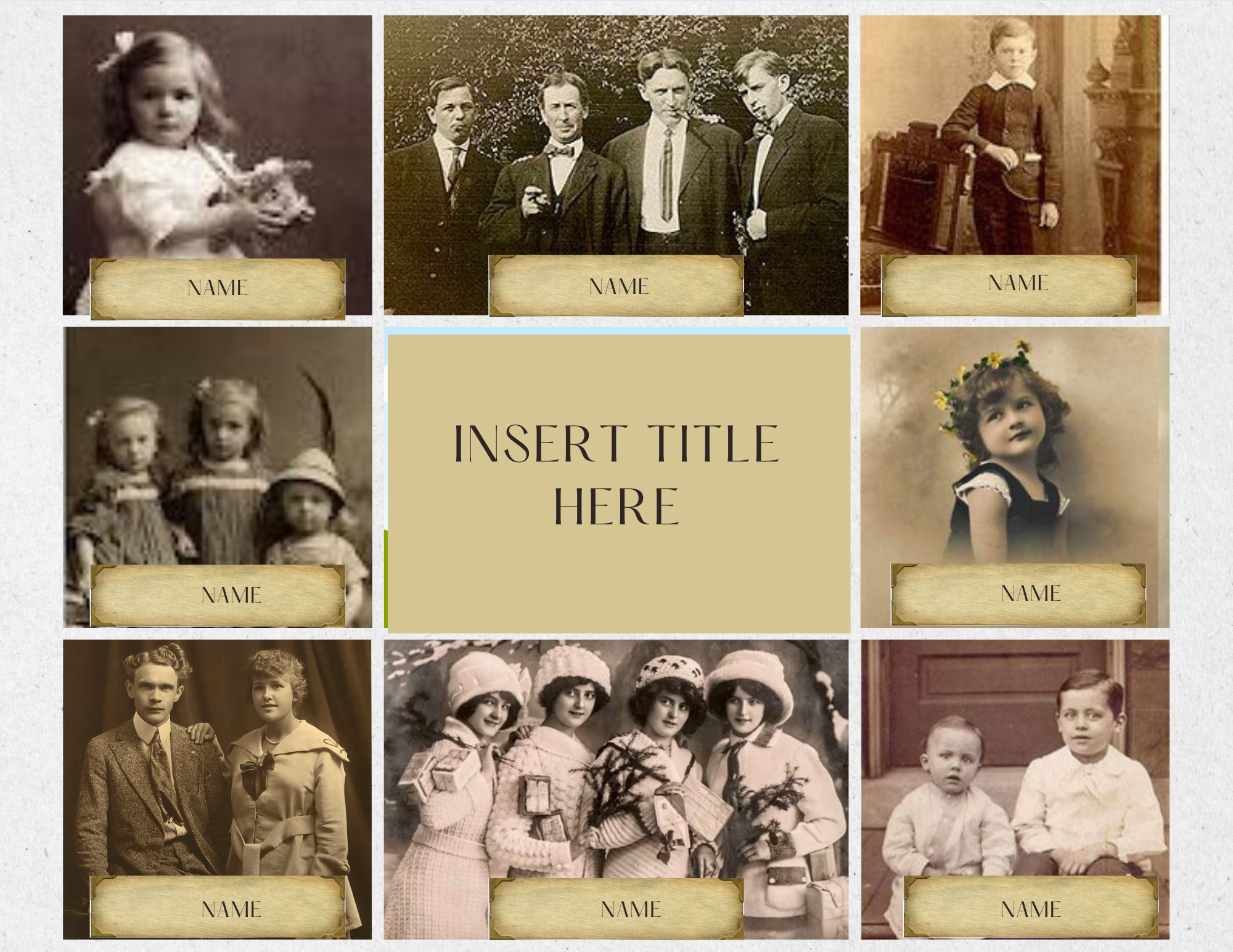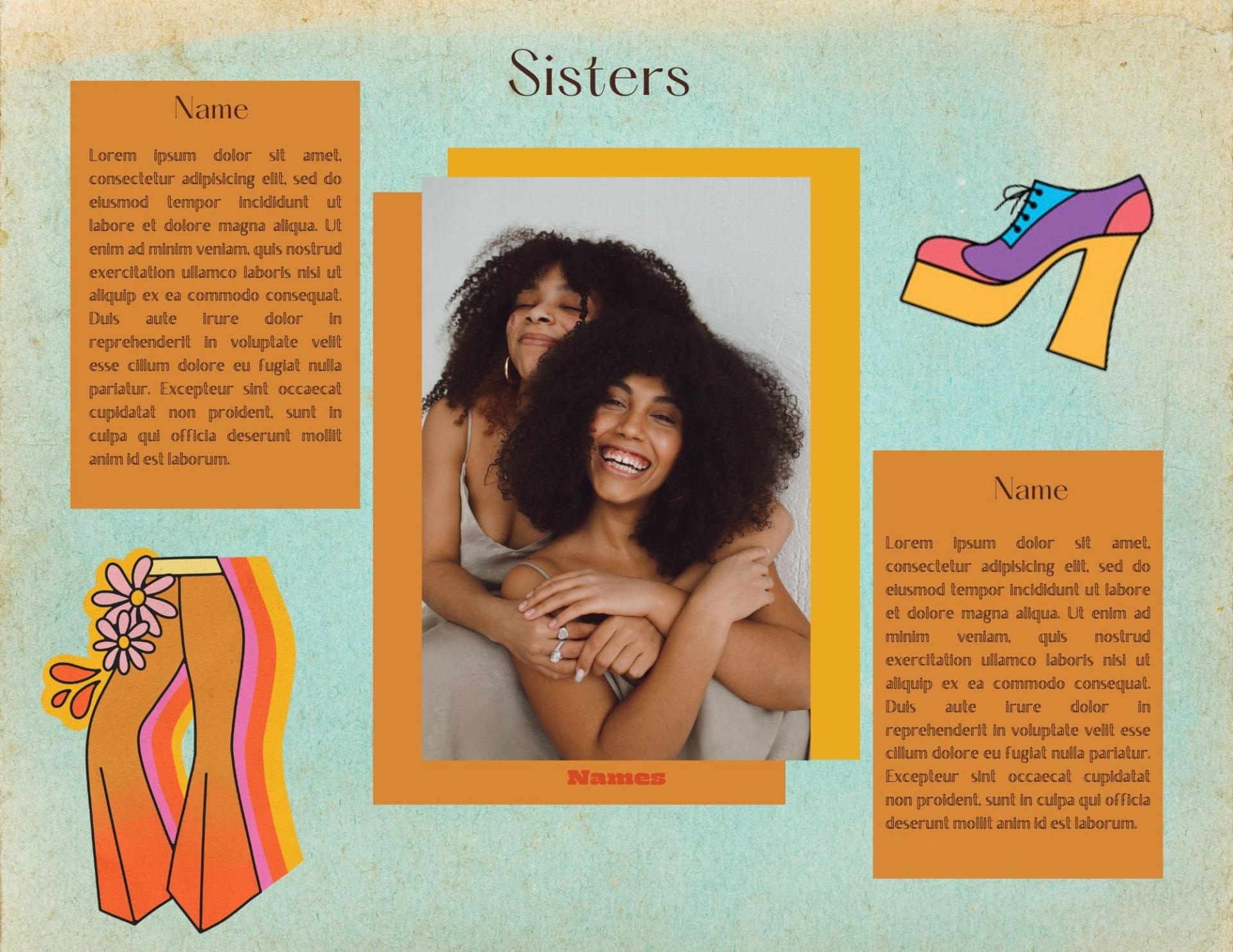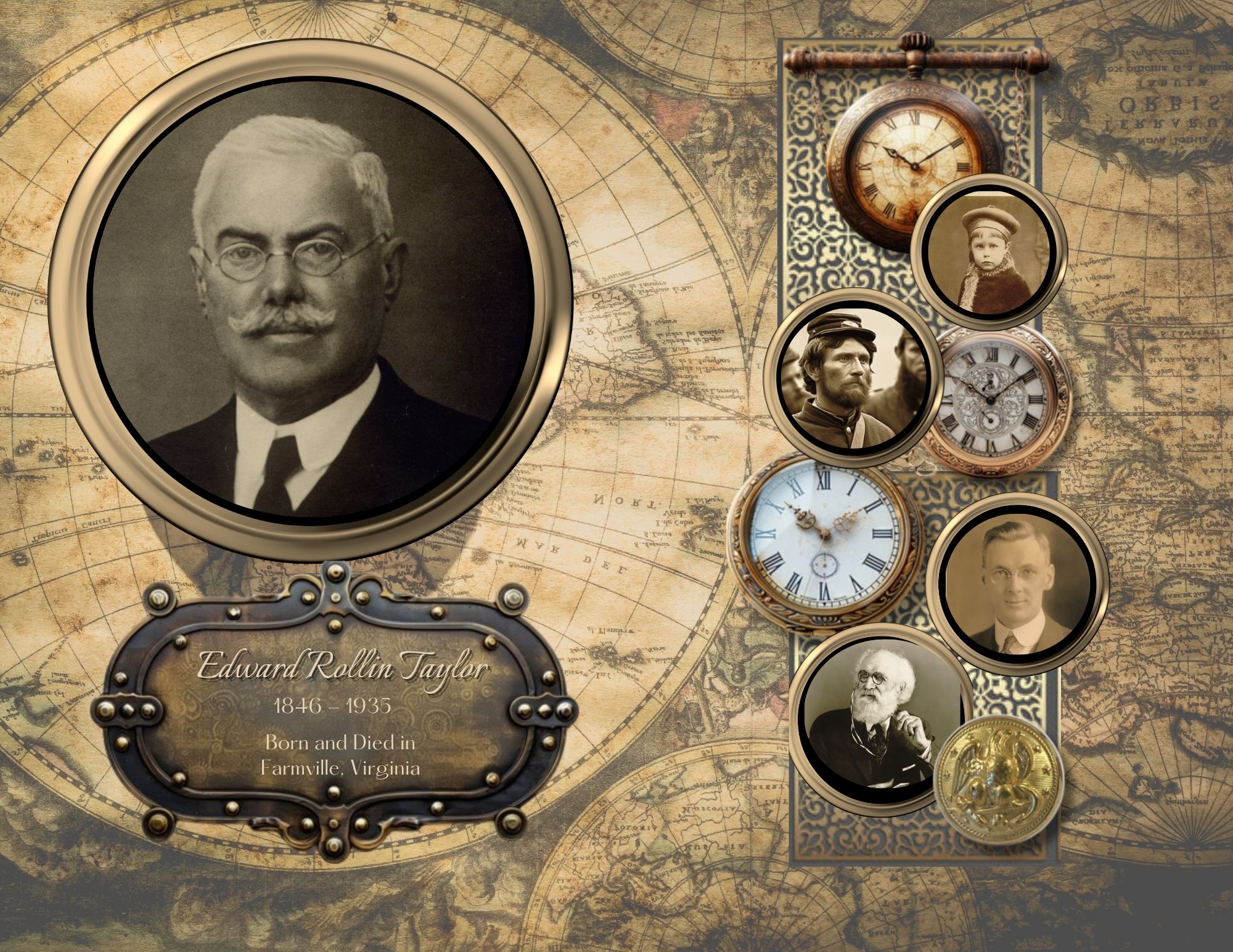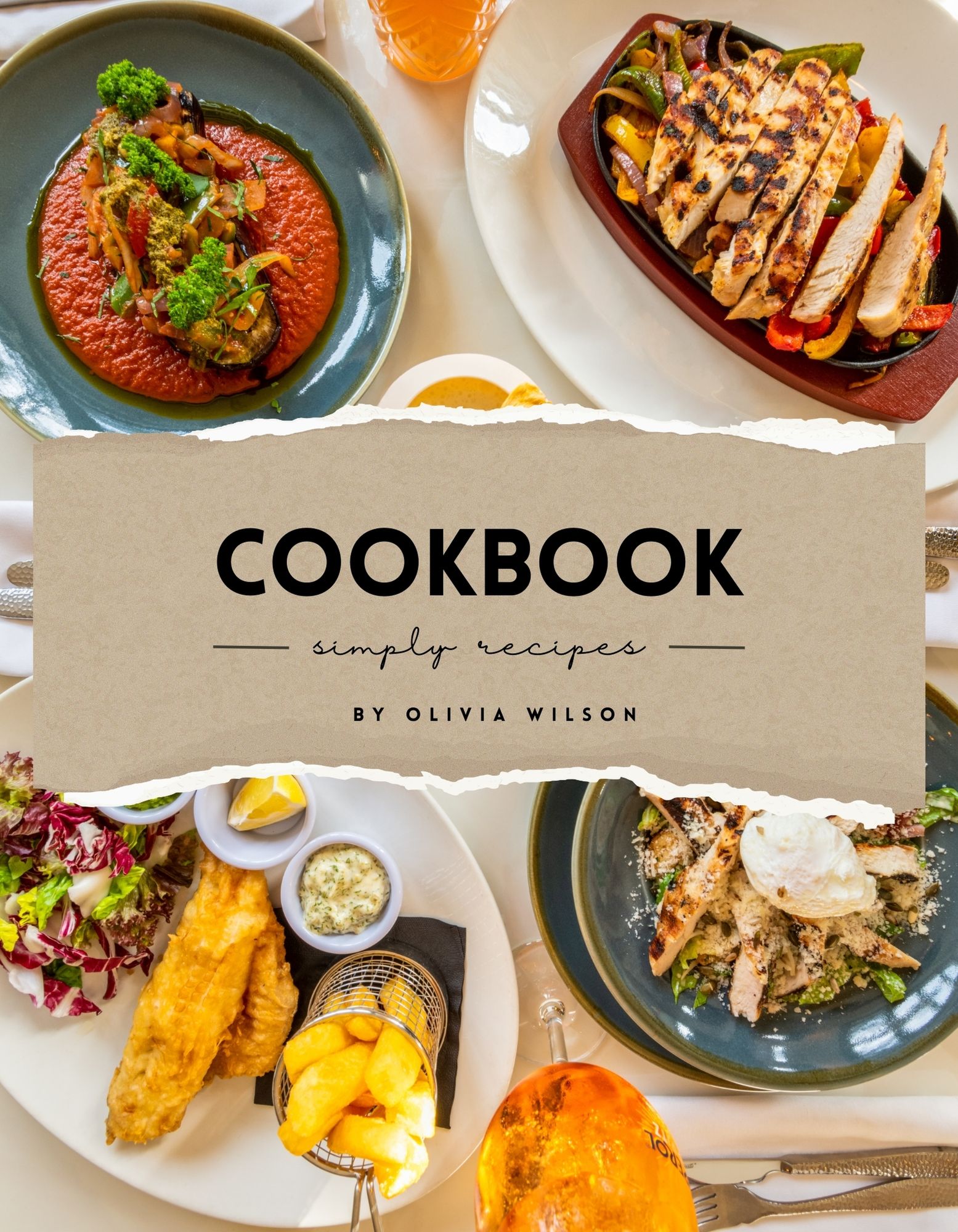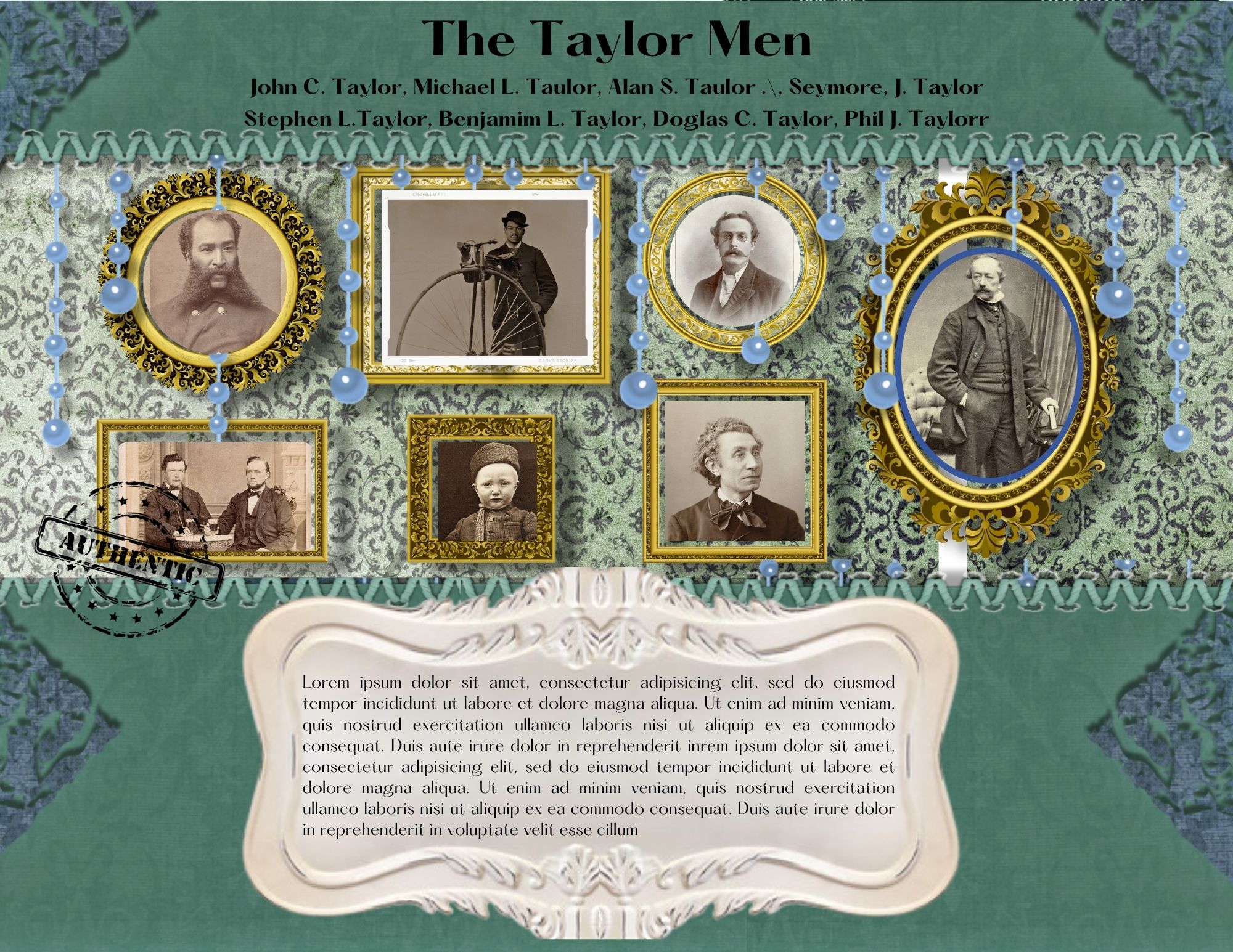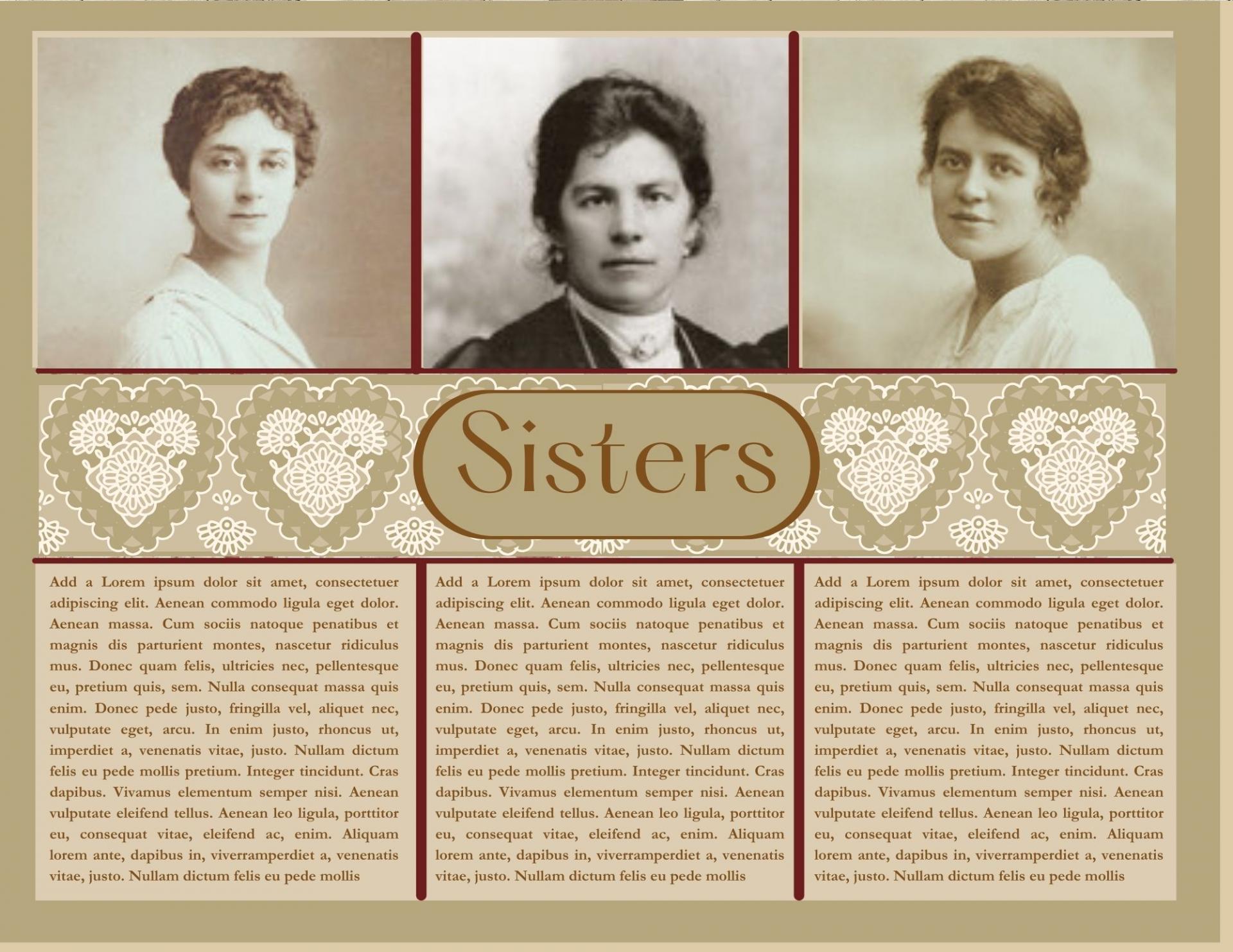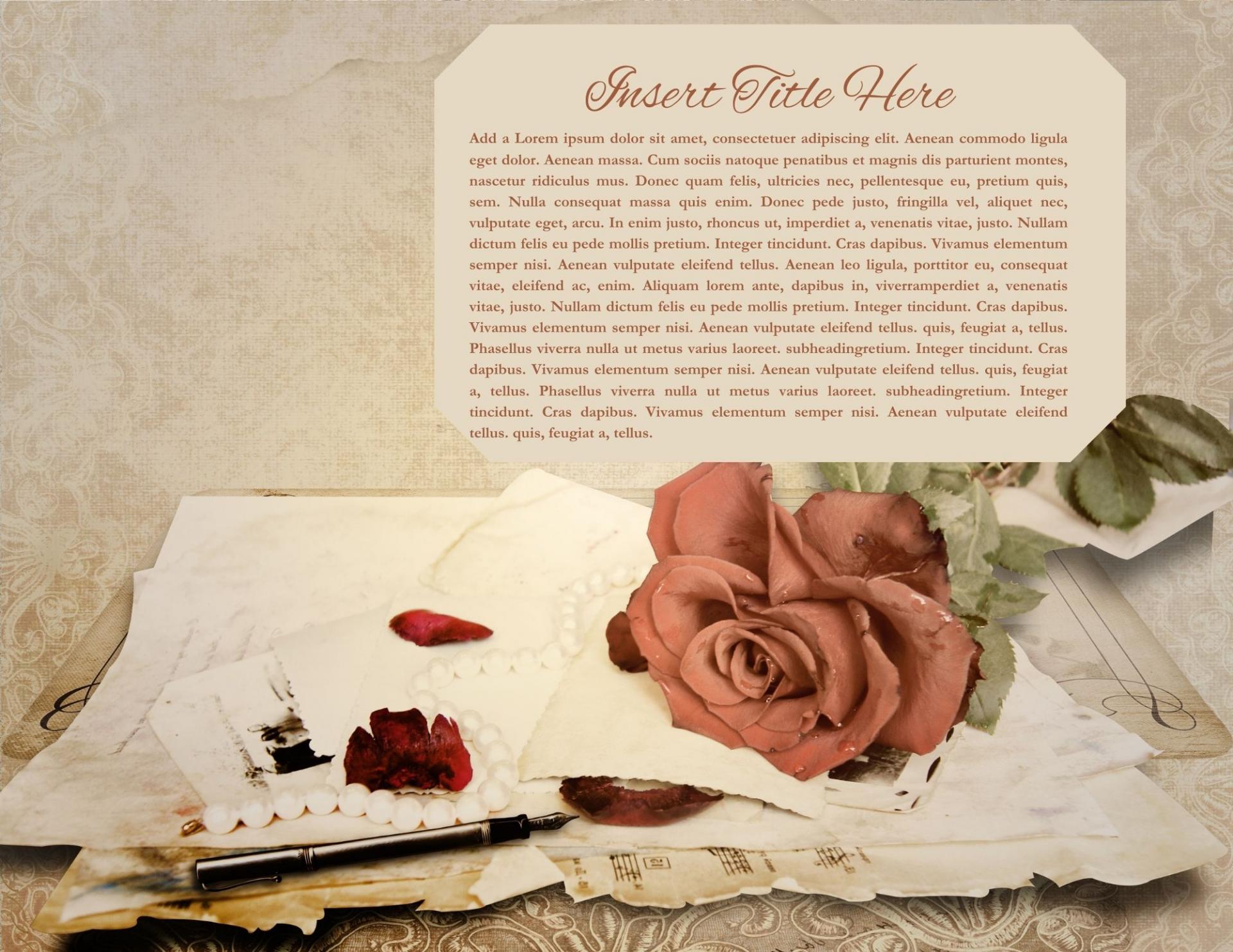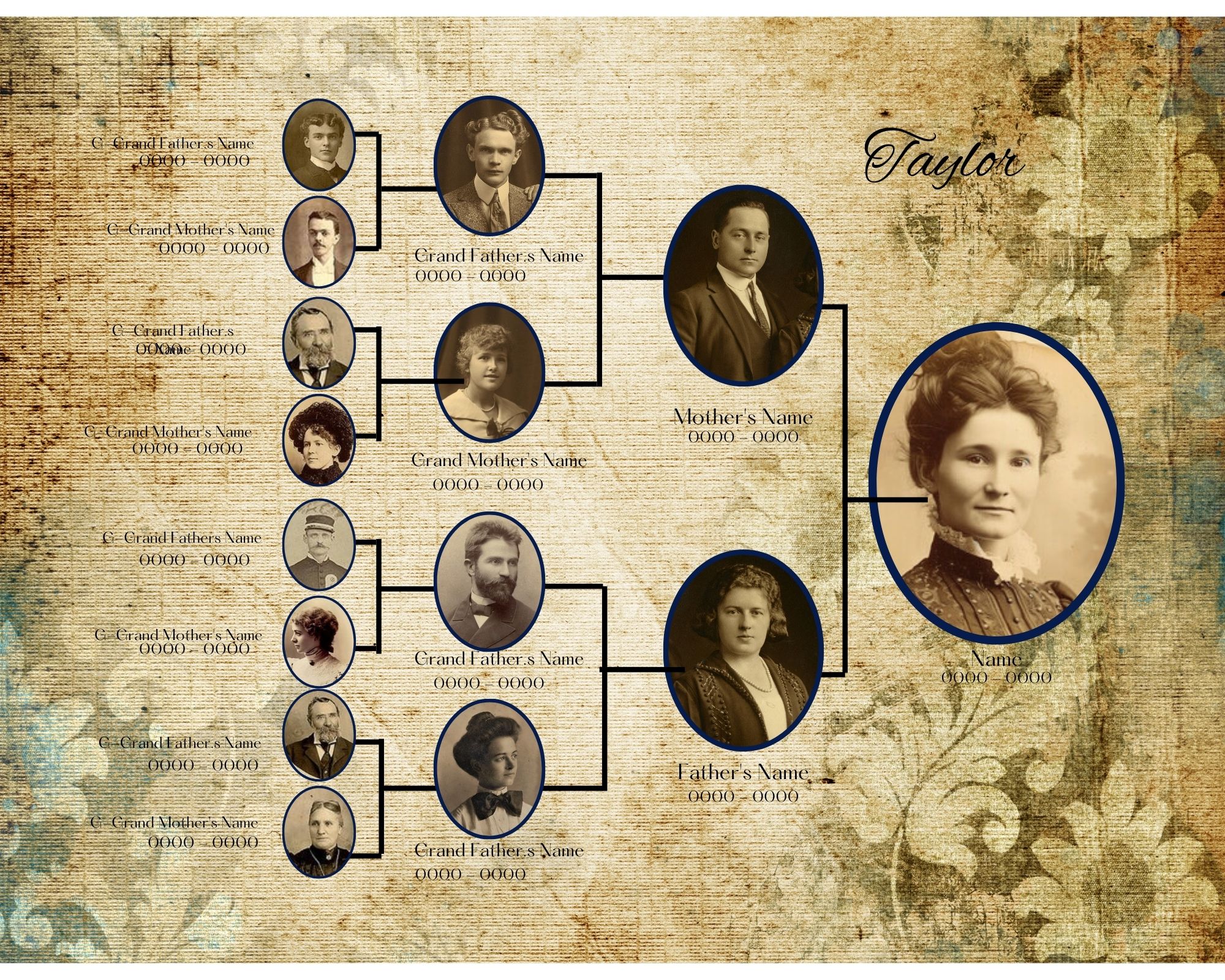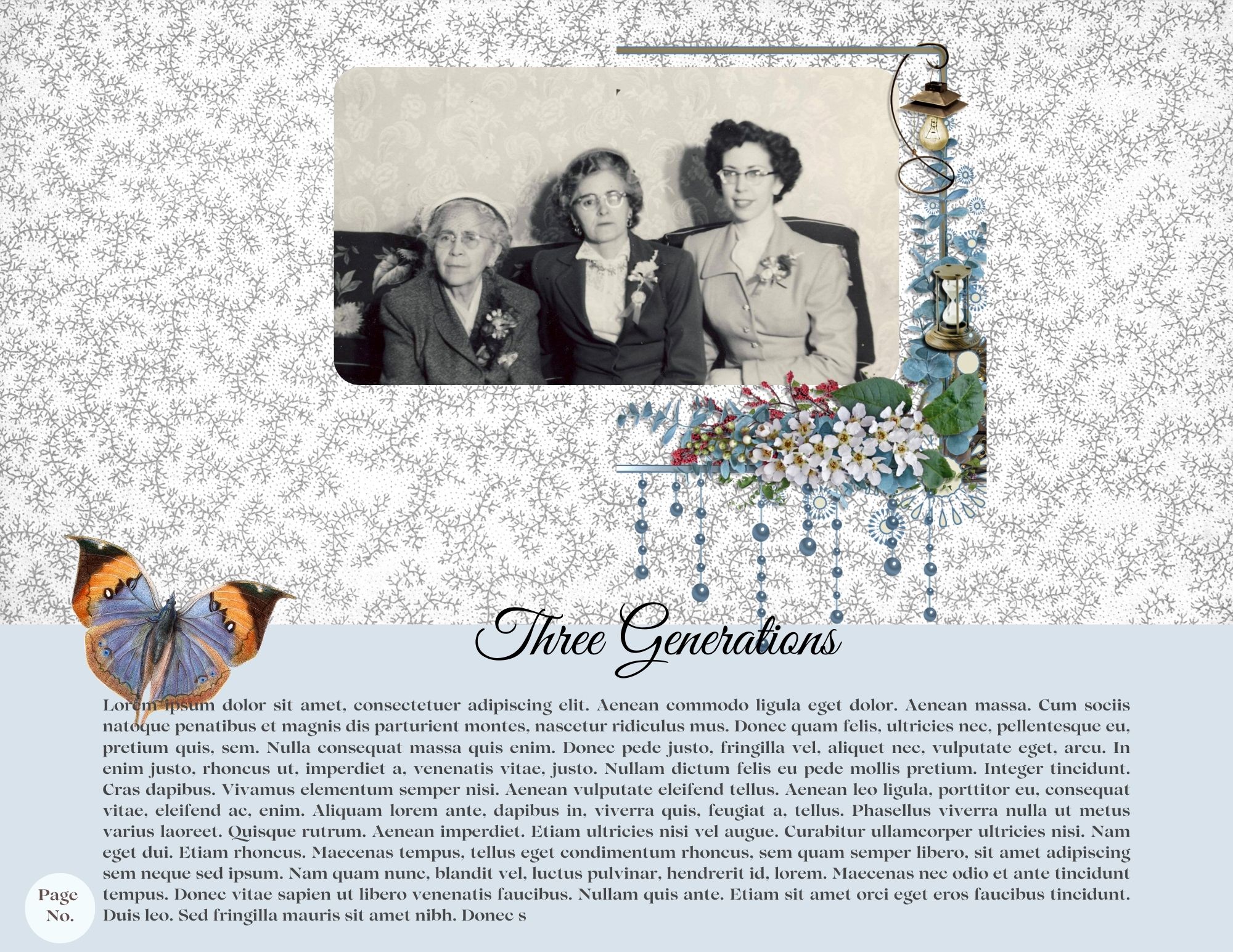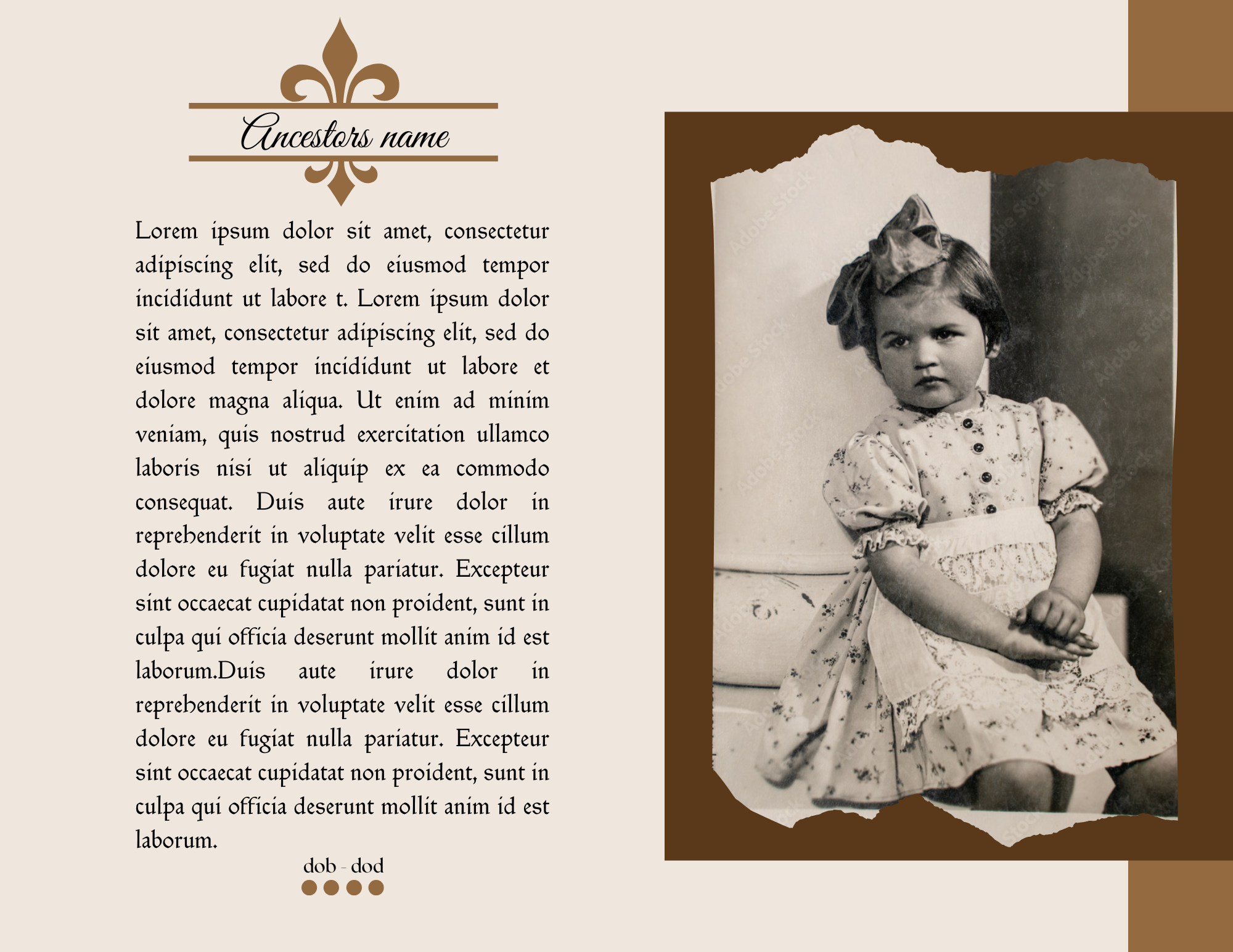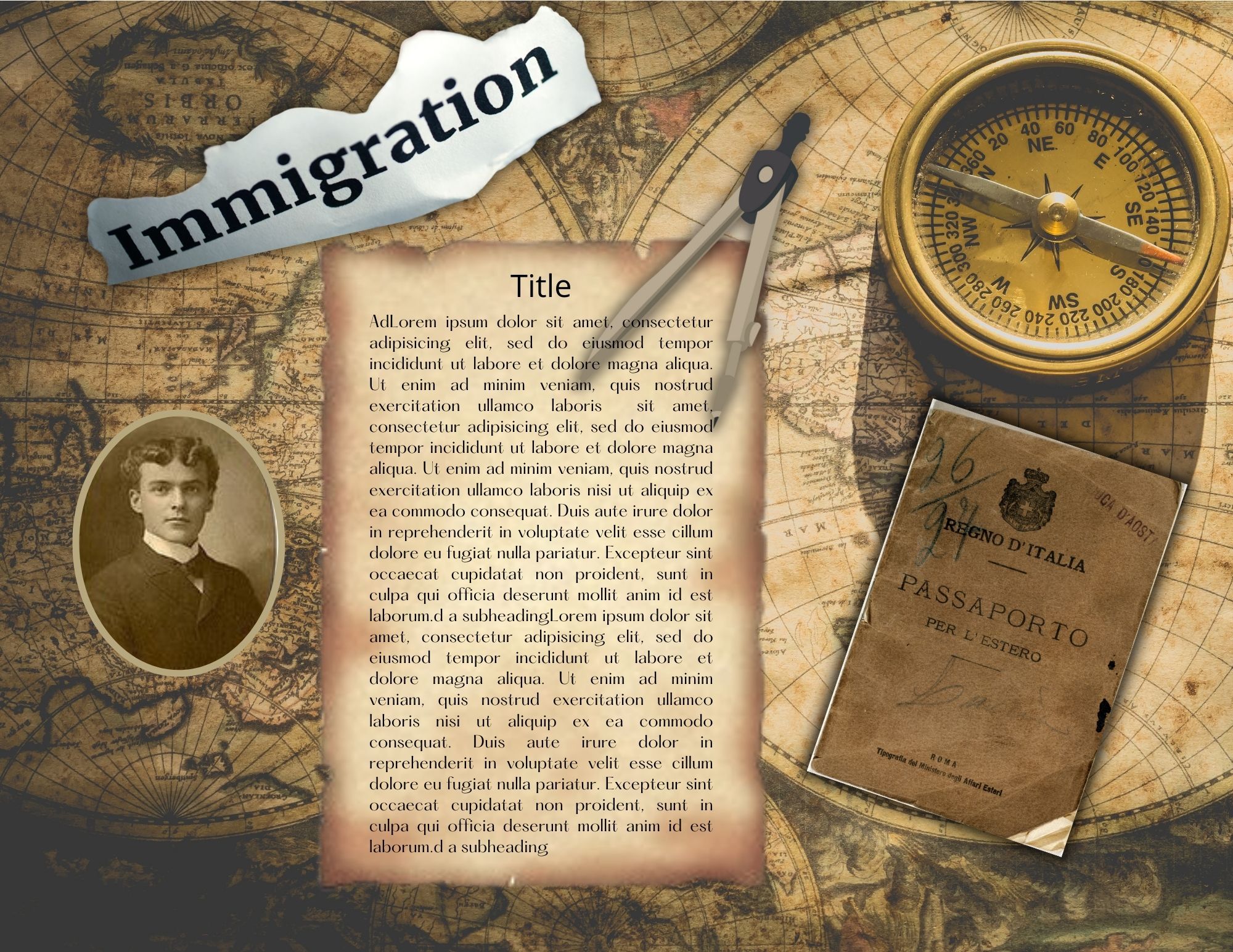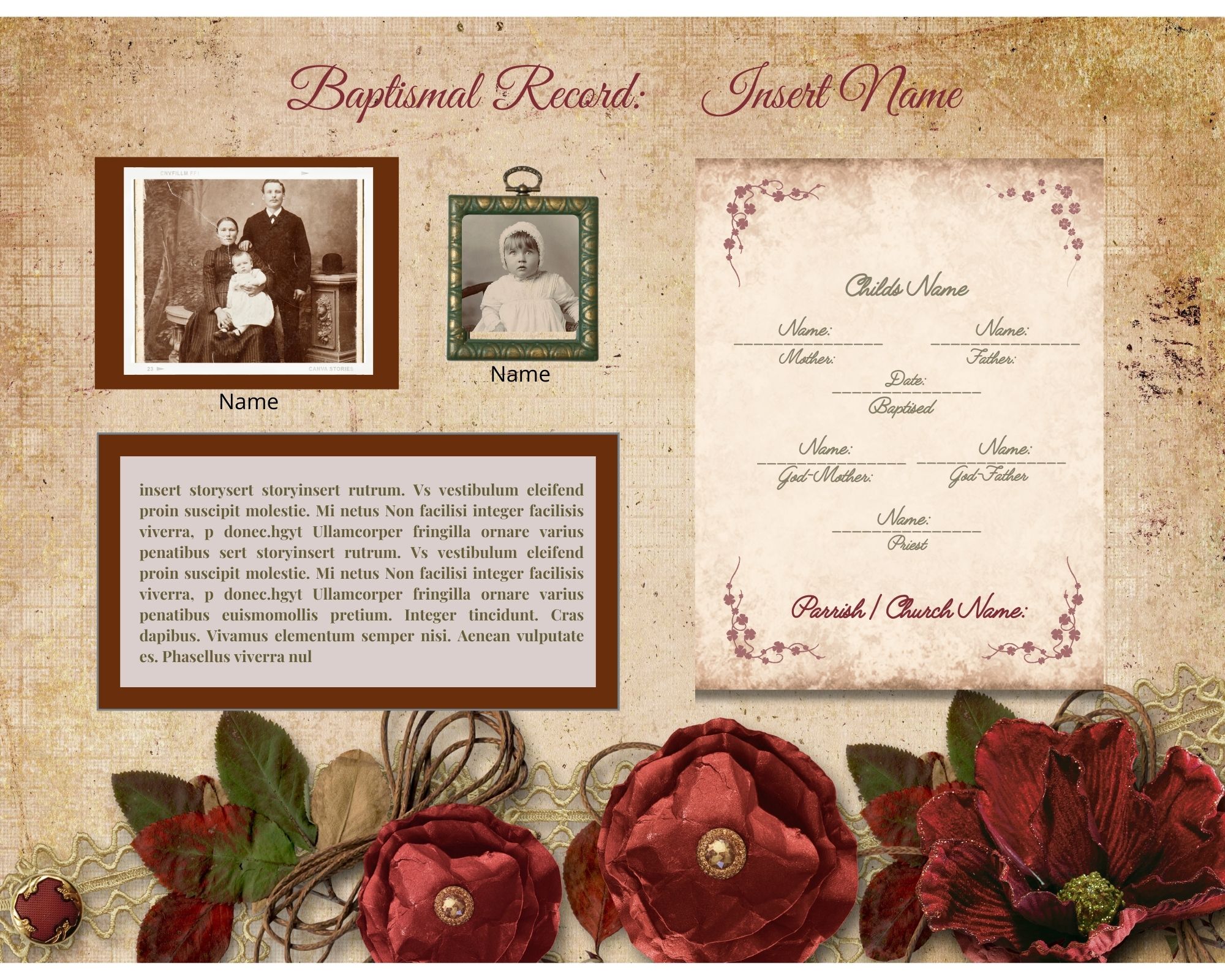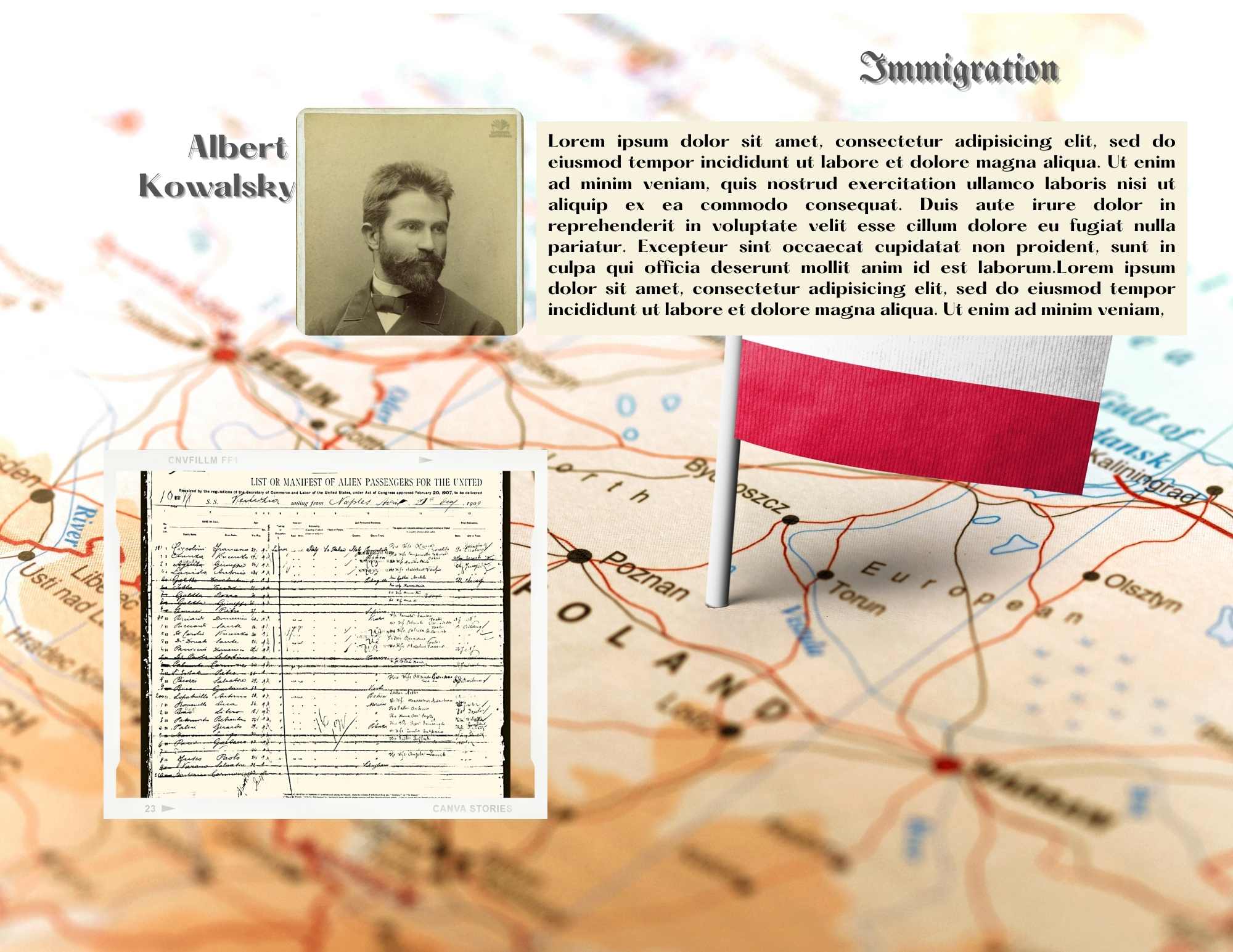Every single template in the Heirloom Collection is at your fingertips!
Over 2000 templates for one life-time price!
All-Access Pass
Recently Added Collections
All-Access Pass
Over 2000+ Templates
Free Updates and New Templates
One-Time Payment or 4 Installments
Lifetime Access
No Recurring Subscription Payments
NEED HELP? WE'VE GOT YOU COVERED!
FREQUENTLY ASKED QUESTIONS
Can I change the colours and fonts?
Yes, of course. We've tried to choose colours and fonts that we feel work well with the designs. But we know you might have your own ideas and we welcome you adding a tweak to our pages. In fact, we will show you how in our video tutorials.
Do the templates include photos?
When you receive your templates, there are photos as placeholders. You can replace them with your own photos. Any other pictures on the template page are part of the design. These photos have been purchased by Heirloom to use for commercial purposes or through public domain.
You're welcome to use any photos in the templates design as long as you are using the image in the design for the purposes of creating a family history book.
Can I sell products created with Heirloom templates.
You can sell products (e.g. Family History Books) created with the membership templates, so long as you don't distribute the Canva template files themselves.
The content & products you create using the templates may only be distributed or sold as un-editable files, including JPGs, PNGs, and PDF files.
Can I use Heirloom templates for my clients?
Yes, you can! If you are a genealogist with clients, you can create a family history book for them as part of your services using our templates.
However, there are some restrictions around template sharing.
You may use the templates to create books for your clients, so long as you don't share the original template files with them. You may only share final customized designs as jpgs or pdfs. You may not share the Canva file with them.
You may not share or import the original membership templates into your clients' accounts. If your client requires you to edit the templates inside your client's Canva account, your client will need to purchase an Heirloom plan.
Can I duplicate the pages in my template collection?
Yes, that's the whole idea! In the template packages we've given you a number of story pages and photo pages to use. You can choose one of them and duplicate it as many times as you like or you can use the pages within your template collection.
How many books can I make under the All-Access Plan?
There is no limit to the number of books, calendars, or posters you wish to make.
How many pages can I have in my book ?
Canva allows for 100 pages in a template collection and in a book if you print with them. However, if you wish to make a larger book, that's no problem. You can create your book in two parts, download them as two pdfs and stitch them together to create a book. You can then print them with a company that handles more than 100 pages. We have included easy to follow instructions in the membership for merging pdfs. Mixbooks will print up to 400 pages.
How many pages can I have in my book ?
Canva allows for 100 pages in a template collection and in a book if you print with them. However, if you wish to make a larger book, that's no problem. You can create your book in two parts, download them as two pdfs and stitch them together to create a book. You can then print them with a company that handles more than 100 pages. We have included easy to follow instructions in the membership for merging pdfs. Mixbooks will print up to 400 pages.
Can I see all the templates before I purchase a plan?
You sure can and please do! You can see previews of all the template collections and templates included in the All-Access Pass. For the best previewing experience, it's recommended exploring the menu on a desktop screen, rather than a mobile or iPad device. Click on thumbnail photos above to view all the pages in each collection.
What is Canva and why do I need it?
Canva is an online design and publishing tool. Our templates have been designed to work with Canva. We believe it offers an easy interface. All our designs in the All-Access Pass can be edited using the free level of Canva.com.
Do the templates work on Canva's Mobile App?
The templates can be accessed and edited on Canva's mobile app yes. However, it's recommended you customize and organize your templates using Canva's desktop program. Heirloom is designed to work best in Canva's desktop program and does require you to sit in front of a computer screen so you can see what you're doing. If you only plan to use the templates on your phone and on the fly, you can't expect to reap the same time saving benefits.
What size book can I make with Heirloom Templates?
Heirloom Templates are currently designed in a 11 x 8 1/2 landscape book. We have found this to be the perfect size for a coffee-table book. However, if you wish to make a different size you can. You will need to have Canva Pro, in which case you can resize the template pages. Keep in mind you may need to readjust some elements on the page in order to make it aesthetically pleasing.
Is there a limit to the number of pictures I can include in my book?
Canva has a limit of 300 pictures within a template. However, if you exceed this number, you can create a second template and stitch the two together when exported from Canva. We have a tutorial on how to do just that.
Is there a cost to download the book from Canva?
You can download your Canva book as a pdf to your computer at no charge. However, if you wish to print it using their print services, there is a cost. We have found printing a book using the Canva services averages around $1.12 a page and that includes your cover.
Do I have to print my book with Canva?
You do not. This is one reason we've chosen Canva for our templates. We wanted you to have options based on your budget. We've provided you with several options including Vista, Mixbooks, and Canva. We have tested our templates with these options. You can also print your book from your home computer, with your local office supply store or take it to a local printer.
Do the video tutorials tell me how to write a family history story?
Unfortunately, no. Heirloom is all about formatting your stories and pictures into a book. If you would like to learn how to write those stories, we recommend our step-by-step program, The Family History Writing Studio.
A Division of:

© Copyrights by The Family History Writing Studio. All Rights Reserved.